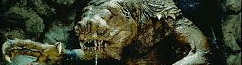| View previous topic :: View next topic |
| Author |
Message |
Bigkrieg
Sub-Lieutenant


Joined: 20 Jun 2011
Posts: 69
|
 Posted: Tue Oct 18, 2011 10:19 pm Post subject: Anyone have a mapmaker for starwars Posted: Tue Oct 18, 2011 10:19 pm Post subject: Anyone have a mapmaker for starwars |
 |
|
Hello everyone,
does anyone have or use a map making program for star wars to create space ports, cities, or other locations the character's might visit? Thanks! |
|
| Back to top |
|
 |
BSDOblivion
Sub-Lieutenant


Joined: 25 Oct 2009
Posts: 63
Location: Illinois USA
|
 Posted: Wed Oct 19, 2011 1:48 am Post subject: Posted: Wed Oct 19, 2011 1:48 am Post subject: |
 |
|
never seen anything like that but we can try and work one out. is there anything specific your looking for in it. graphic in nature/text only/random names of the places/population. making it as specific as possible would help in the creation
_________________
BSDoblivion
The D6 Holocron
"One archive to rule them all" |
|
| Back to top |
|
 |
Mikael Hasselstein
Line Captain


Joined: 20 Jul 2011
Posts: 809
Location: Sweden
|
 Posted: Wed Oct 19, 2011 2:20 am Post subject: Posted: Wed Oct 19, 2011 2:20 am Post subject: |
 |
|
Also, what sort of in-game interface do you use? Are you playing online or gaming in person?
I use GIMP to make all my graphics. It's a photo-editing program. There's a steep learning curve, but it's very rewarding and the software is free. |
|
| Back to top |
|
 |
Yasriia
Sub-Lieutenant


Joined: 15 Aug 2010
Posts: 54
|
 Posted: Wed Oct 19, 2011 5:52 am Post subject: Posted: Wed Oct 19, 2011 5:52 am Post subject: |
 |
|
| If I don't use pictures from wookiepedia or hand-drawn pictures, I use maptools. It provides you a dice roller and more. You can easily draw maps with, but you need some .jpg with which you draw. You can find a lot of sci-fi .jgp for your drawings here |
|
| Back to top |
|
 |
atgxtg
Rear Admiral


Joined: 22 Mar 2009
Posts: 2460
|
 Posted: Wed Oct 19, 2011 11:51 am Post subject: Posted: Wed Oct 19, 2011 11:51 am Post subject: |
 |
|
I use fractal mapper. It isn't free, but It does a lot.
There are quite a few forrums out there with objects you can import, and some and lots of maps designed by others than you can download and use for free. |
|
| Back to top |
|
 |
Azai
Lieutenant Commander


Joined: 05 Jul 2010
Posts: 248
|
 Posted: Wed Oct 19, 2011 8:54 pm Post subject: Posted: Wed Oct 19, 2011 8:54 pm Post subject: |
 |
|
Mikael, by using GIMP do you just completely design your graphics from scratch and then print it out?
Or display it? Or do you use the program to create the graphics and the another to move it around? |
|
| Back to top |
|
 |
Fallon Kell
Commodore


Joined: 07 Mar 2011
Posts: 1846
Location: Tacoma, WA
|
 Posted: Wed Oct 19, 2011 9:38 pm Post subject: Posted: Wed Oct 19, 2011 9:38 pm Post subject: |
 |
|
I've had success Photoshopping screenshots from Google Maps. I use the street view without satellite photography, which makes it easier to paint in and out streets and buildings. If you don't have Photoshop, try GIMP like Mikael Hasselstein mentioned.
_________________
Or that excessively long "Noooooooooo" was the Whining Side of the Force leaving him. - Dustflier
Complete Starship Construction System |
|
| Back to top |
|
 |
Bigkrieg
Sub-Lieutenant


Joined: 20 Jun 2011
Posts: 69
|
 Posted: Wed Oct 19, 2011 11:31 pm Post subject: Posted: Wed Oct 19, 2011 11:31 pm Post subject: |
 |
|
| How complicated is photoshop and those other programs you all use for mapping? I am not the most computer savvy. |
|
| Back to top |
|
 |
Mikael Hasselstein
Line Captain


Joined: 20 Jul 2011
Posts: 809
Location: Sweden
|
 Posted: Thu Oct 20, 2011 1:13 am Post subject: Posted: Thu Oct 20, 2011 1:13 am Post subject: |
 |
|
| Bigkrieg wrote: | | How complicated is photoshop and those other programs you all use for mapping? I am not the most computer savvy. |
There is a bit of a learning curve - however the big hump that I had to figure out by myself (because I don't learn by reading, but by doing) was learning that there are different layers, and they work a little differently from the canvas. But, there's a great head-start for you. It's the same in Photoshop, but Photoshop costs money; GIMP is free! |
|
| Back to top |
|
 |
Fallon Kell
Commodore


Joined: 07 Mar 2011
Posts: 1846
Location: Tacoma, WA
|
 Posted: Thu Oct 20, 2011 1:30 am Post subject: Posted: Thu Oct 20, 2011 1:30 am Post subject: |
 |
|
| Mikael Hasselstein wrote: | | Bigkrieg wrote: | | How complicated is photoshop and those other programs you all use for mapping? I am not the most computer savvy. |
There is a bit of a learning curve - however the big hump that I had to figure out by myself (because I don't learn by reading, but by doing) was learning that there are different layers, and they work a little differently from the canvas. But, there's a great head-start for you. It's the same in Photoshop, but Photoshop costs money; GIMP is free! |
Yes. Layers are like sheets of glass that you paint on. Where there's no paint, it's transparent and lower layers show through. As far as difficulty to use, once you get past terminology you can pretty much get out of it what you put into it. You can make a fair map out of a basic image with just the brush tool, eyedropper, and text tool. Once you're experienced you can experiment with the cloning brush, multiple layers with masking and color range selections, to make a city with subways and sewers, roads, buildings, skylanes, and population and security mapping.
_________________
Or that excessively long "Noooooooooo" was the Whining Side of the Force leaving him. - Dustflier
Complete Starship Construction System |
|
| Back to top |
|
 |
Mikael Hasselstein
Line Captain


Joined: 20 Jul 2011
Posts: 809
Location: Sweden
|
 Posted: Thu Oct 20, 2011 11:55 am Post subject: Posted: Thu Oct 20, 2011 11:55 am Post subject: |
 |
|
| Fallon Kell wrote: | | Yes. Layers are like sheets of glass that you paint on. Where there's no paint, it's transparent and lower layers show through. As far as difficulty to use, once you get past terminology you can pretty much get out of it what you put into it. You can make a fair map out of a basic image with just the brush tool, eyedropper, and text tool. Once you're experienced you can experiment with the cloning brush, multiple layers with masking and color range selections, to make a city with subways and sewers, roads, buildings, skylanes, and population and security mapping. |
Fallon Kell is right!
For an online fantasy game I GM, I modeled a castle in GIMP, using different layers for different floors, movable furniture, characters, and whatever else I thought needed to move around. It allowed me to use detailed graphical representations in which I used textures to really make it come to life. |
|
| Back to top |
|
 |
Azai
Lieutenant Commander


Joined: 05 Jul 2010
Posts: 248
|
 Posted: Thu Oct 20, 2011 4:28 pm Post subject: Posted: Thu Oct 20, 2011 4:28 pm Post subject: |
 |
|
| So in gimp you can have objects me moved around? During the game session? Or do you have to "reload" a new made map everytime something needs to be changed? |
|
| Back to top |
|
 |
Mikael Hasselstein
Line Captain


Joined: 20 Jul 2011
Posts: 809
Location: Sweden
|
 Posted: Thu Oct 20, 2011 8:21 pm Post subject: Posted: Thu Oct 20, 2011 8:21 pm Post subject: |
 |
|
| Azai wrote: | | So in gimp you can have objects me moved around? During the game session? Or do you have to "reload" a new made map everytime something needs to be changed? |
As long as you save it in the native .xcf format, you can keep all the separate layers separate - and yes, you can move them around after you load the file.
What I do to display my maps is save my file as both an .xcf and as a .jpg. The .jpg is what I will display at that point in time, whereas the .xcf is what I will change when there are developments in the story that require the different components/layers to move around.
Here are examples:

Here, four characters are in an underground chamber. The characters are represented by circular 35px diameter icons with a dropshadow. They are all separate layers created from images I captured online or from movies (You may recognize Christian Slater from Name of the Rose, and Antonio Banderas from 13th Warrior.

Here, the characters have moved around a little in the room, and they are joined by a dwarf NPC.

Here, somewhat later, one of the characters and a different dwarf NPC are in the adjacent room.
I have a 1500px x 2000px model of the monastery, with four levels and some 60 different characters, all consisting some 100 layers. (Yes, the file is big). However, I only ever have to display small portions at a time, so when I want to show a particular image, I turn on and move the layers that I want to display (or, rather, I turn the others off, or make sure they are obscured below the layers I do want to display) and save the file in its .xcf format. Then I crop to the size of the image I want to display, and then save the smaller file as a .jpg. This .jpg file I then upload to my online server where my players can view read the story and see in my graphics more clearly what is going on than my written descriptions can portray. |
|
| Back to top |
|
 |
Mikael Hasselstein
Line Captain


Joined: 20 Jul 2011
Posts: 809
Location: Sweden
|
 Posted: Thu Oct 20, 2011 8:24 pm Post subject: Posted: Thu Oct 20, 2011 8:24 pm Post subject: |
 |
|
| Azai wrote: | | During the game session? |
Well, I play online in a play-by-email game where the story unfolds on each character's personal web page. Sometimes we do all sit down for it, each at our computers at each of our homes. It is a little time consuming to move the images around.
In a tabletop format game, I'm not sure how useful this would be, because you'd have to do it on a laptop. I don't know if they have GIMP for tablets yet, but it would be awesome if they did! That would probably be somewhat of a revolution for gamers. |
|
| Back to top |
|
 |
Bigkrieg
Sub-Lieutenant


Joined: 20 Jun 2011
Posts: 69
|
 Posted: Wed Feb 08, 2012 12:18 am Post subject: Posted: Wed Feb 08, 2012 12:18 am Post subject: |
 |
|
A buddy of mine found this for his D&D campaign. Anyone use it for starwars?
http://pyromancers.com/main/ |
|
| Back to top |
|
 |
|